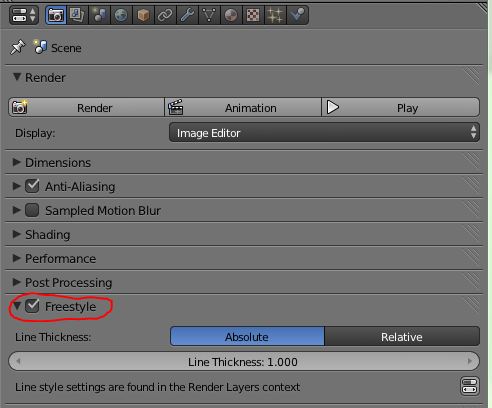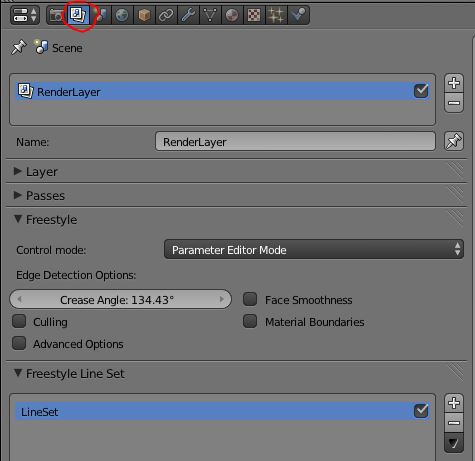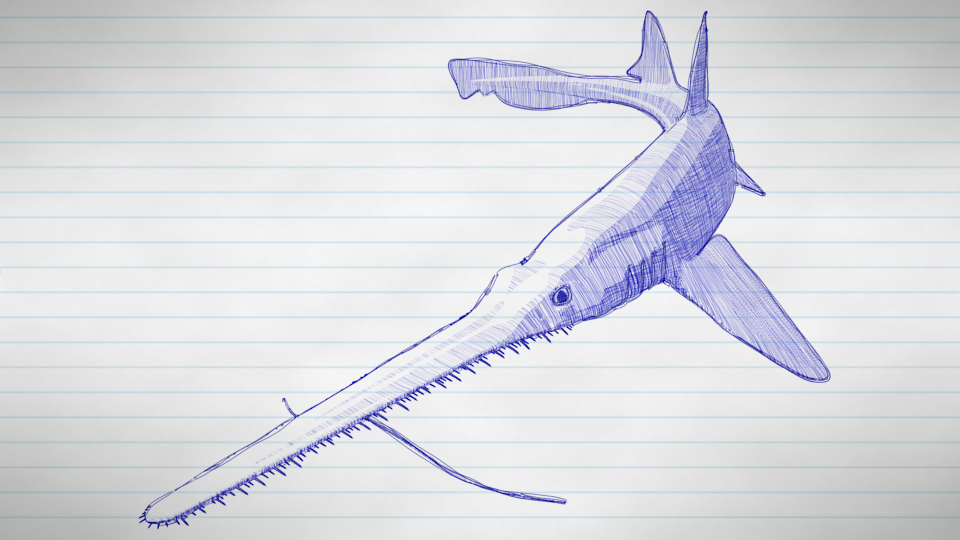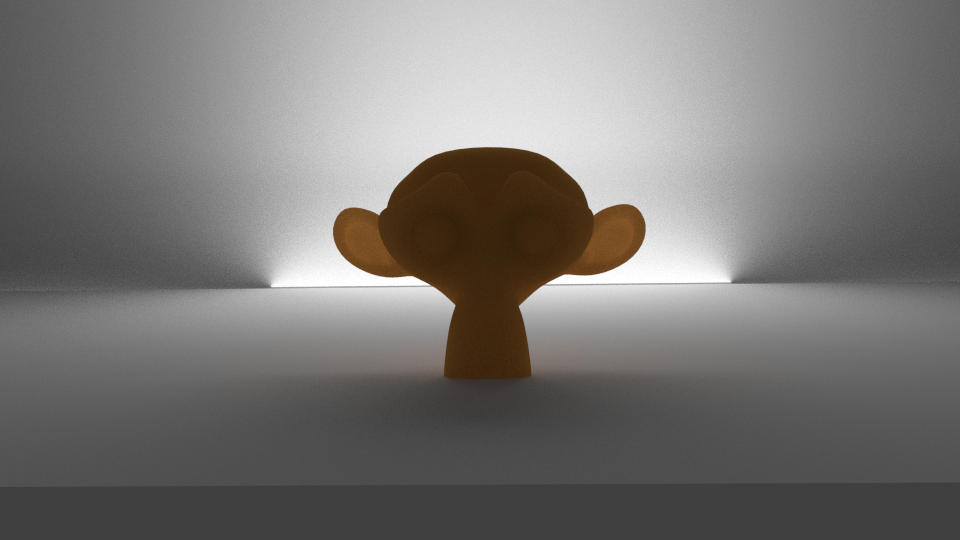Great news, a few days ago Blender Version 2.67 was released! As you can see from the splash screen pictured above, one of the new main features is the inclusion of the non-photorealistic renderer (NPR) Freestyle. As the main purpose of Freestyle is to generate 2D line drawings, it is not found in the “Renderengine” pulldown menu or under “Addons” because it works on top of other renderengines. To activate it, you have to check the “Freestyle” checkbox which you can find in the Render-Buttons:
At this point, if you hit Render (F12) the scene is rendered and the Freestyle lines are applied on top of it. (much like the old “Edge” option in the postprocessing tab) But the Freestyle lines are rendered as a separate Renderlayer, which is incredibly helpful for compositing. If you want to modify the line style you have a variety of opions to do so, including scripting your own line style or using one of those you can find around the internet. To access these settings you have to switch to the newly introduced “Renderlayers” tab (all renderlayers and passes can be found there by now):
One of the other new features I’m very excited about is the new SSS (Subsurface-Scattering) shader in Cycles. SSS is usually used for materials which scatter incoming light not only on the surface but also inside the material, like wax, marble, milk or most important: skin! For 2.67 Brecht added the eagerly anticipated SSS-Shader, which can be found under Shader->Subsurface Scattering. Some great skin-shaders for Cycles can already be found around the internet.
Other new and exciting features include the ability to script your own nodes (PyNodes!), which I hope to see used by the Blender-Indigo exporter soon, since Luxrender already managed to release a first working version of their Blender exporter, making use of PyNodes. I’m also very keen on trying the new Modeling Improvements, expect a more in-depth blog post about this topic soon!
Other new features include Paint System Improvements, Motion Tracker Improvements, a new interface for NodeGroup editing and a very handy 3D-Printing toolset, which helps to analyse meshes intended for 3D-printing. Of course there are the usual loads of smaller improvements and bug fixes!
Read the full release logs as well as how to use the new features here: http://wiki.blender.org/index.php/Dev:Ref/Release_Notes/2.67 and head over to http://www.blender.org/download/get-blender/ to download the new version!
Have fun playing around with the new features and happy blending! :)